Instructions for ShoutOut.
First, install the KAVX app from the App Store or Google Play to your device.
Once done open the app.
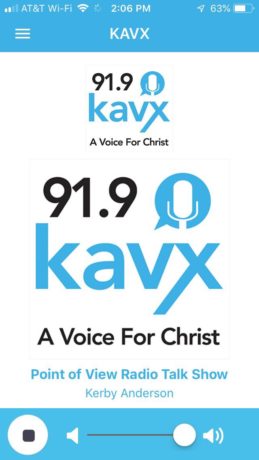
If it starts playing, press the stop button.
Up in the left-hand corner of the screen are 3 dashed lines. Press them. This opens the menu.
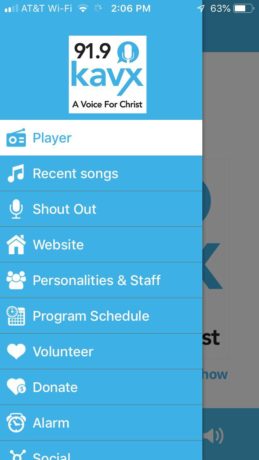
Third down from the list is Shoutout.
Press this and the Shoutout recorder opens.

When you press Record Your Voice it begins recording, turns red for “Stop Recording”.
Give your Shoutout. It’s always a great idea to give your NAME and PHONE NUMBER in case we need to contact you.
When you are through press “Stop Recording”.
You may Preview Your Recording. If it is acceptable to you then Send It In! Or you may re-record.
When you Send It In, your Shoutout is automatically sent to the KAVX Studio.
Thank you!



